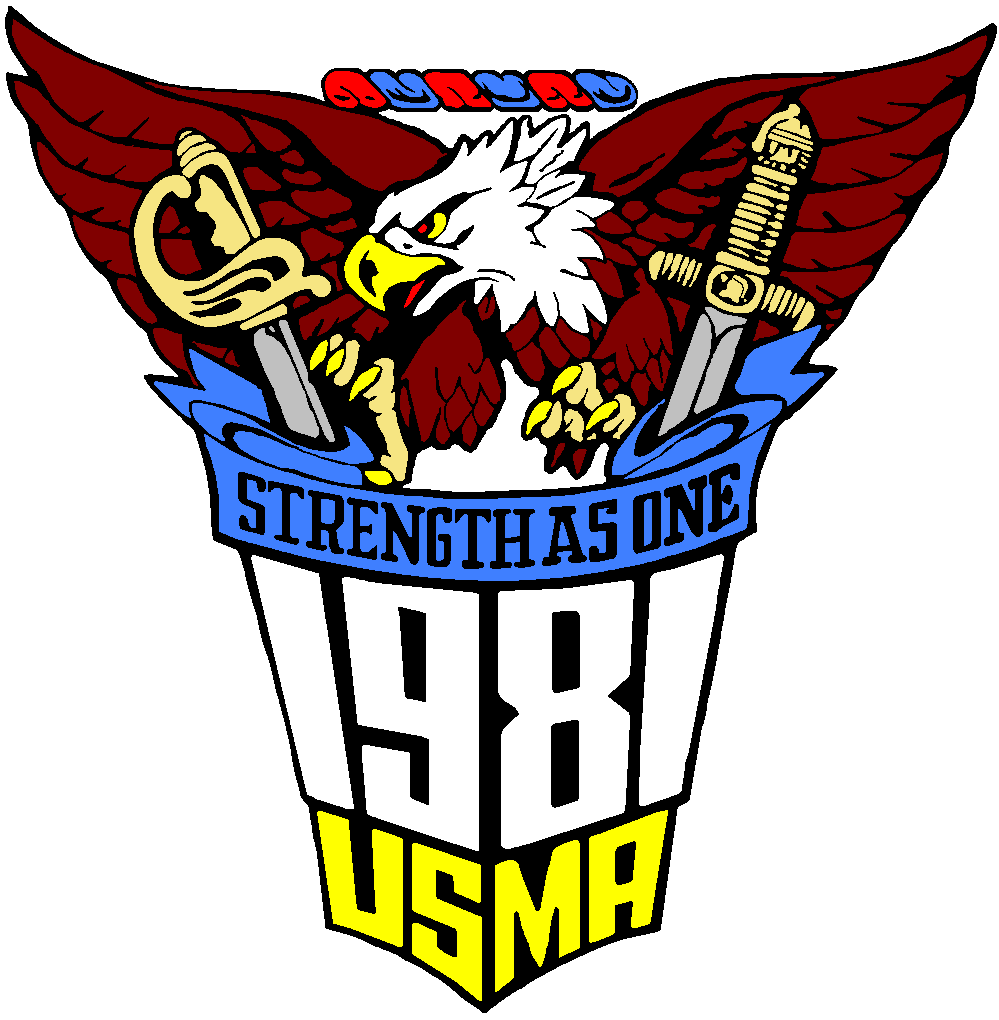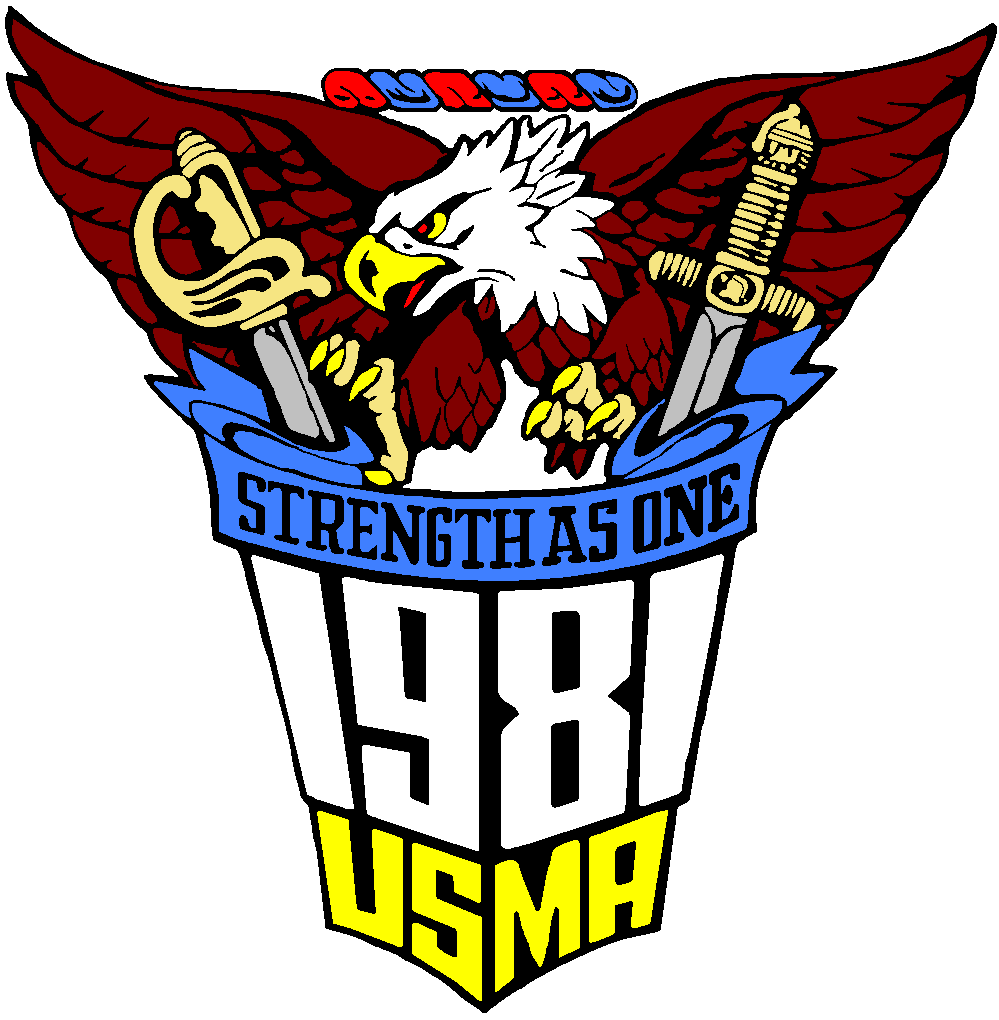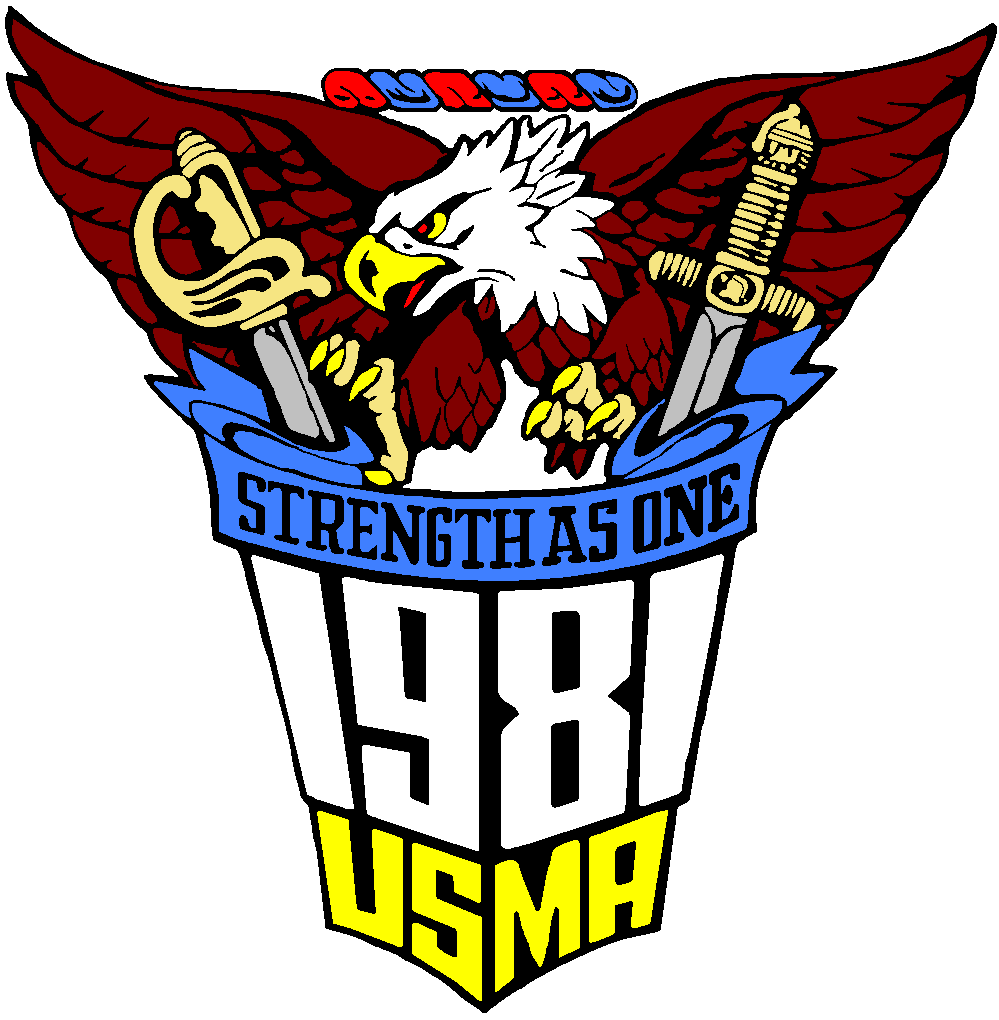
Notes:
Source image: Class of 1981 Address List booklet
Initial scan: HP ScanJet 6200Cxi and PrecisionScan Pro v1.01
300 dpi, extreme sharpen level, 999x1020 pixels
Bitmap (raster), 81crest_scan.tif
Scalable (vector), 81crest_scan.wmf
1st conversion: Adobe PhotoDeluxe Business Edition v1.0
WMF file has no "noise" to clean up
Rename and save file, 81crest_scan.wmf -> 81crest_scan_adobe.bmp
1st editing: Microsoft Paint
Black and white pixel clean up
Rename and save file, 81crest_scan_adobe.bmp -> 81crest_scan_adobe1.bmp
2nd conversion: LView Pro v1.D2
Black and white to 16 color conversion (create new file, change color depth to 16 color, then open old file)
Greyscale pixel clean up
Rename and save file, 81crest_scan_adobe1.bmp -> 81crest_scan_adobe2.bmp
2nd editing: Microsoft Paint
Fill in colors - body and wings (brown); beak, talons, eye, and USMA (yellow); feet and sword hilts (tan); sword blades (pink); banner and device (cyan); pupil and device (red); background (blue)
3rd conversion: LView Pro v1.D2
Modify fill in colors - body and wings, 128,0,0 (brown); beak, talons, eye, and USMA, 255,255,0 (yellow); feet and sword hilts, 246,229,130 (gold); sword blades, 192,192,192 (grey/silver); banner and device, 63,127,255 (light blue); pupil and device, 255,0,0 (red); background, 0,0,255 (blue)
Set transparency background color (blue)
Rename and save file, 81crest_scan_adobe2.bmp -> 81crest_scan_adobe2.gif
4th conversion: Ulead Gif Animator v4.0
16 color optimization (9 colors total, 8 actual and 1 background)
Add comment
Save file, 81crest_scan_adobe2.gif
Back