
Before getting started, you should make contact with the next of kin (NOK) and/or family members to learn their desires and preferences. If you don't know who that is check with Chuck McCloskey (cmccloskey3@att.net or 919 846-1885) or Chuck Nichols (cnichols6@verizon.net or 703-644-6132). Contacting the primary NOK requires some discretion so as not to offend and to accommodate the desires and plans of the widow or other primary NOK. For recent deaths, Chuck McCloskey will contact the widow a few weeks after the passing of their spouse to ascertain their desires (are they OK with a Memorial Article, do they have a preference as to author, what family input do they want, etc.) and proceed from there. Remember the NOK has the final signoff on the MA so the class author/coordinator must work closely with them to insure their approval.
Information Sources
Getting started is perhaps the most difficult part of the entire
process. Where does one go to get information? The best
place to start is with the Deceased Classmates page. Here you
will find a listing of all deceased classmates of the Class of 1965 ordered by decending date of death,
including copies of Memorial Articles that have previously been published.
Other good sources include their Cullum files, the Academy Register of Graduates, the 1965 Howitzer, Company-mates, other Classmates, etc.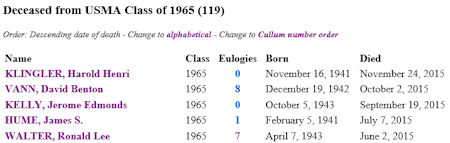 There are two links in each listing on the Deceased Classmates webpage. The first is the Classmate's name on
the left of the listing (takes you to their personal page or MA if one is already written) and the second is the Eulogies listing
.
The most important one for your
purpose is the Classmate's eulogies. The number in this column indicates the number of eulogies posted for the classmate. Clicking on the number will take you to the Classmate's
eulogy page where you will find all the eulogies posted for him.
This will serve as a source of information for the MA as
well as potential contacts for additional information on the
Classmate. The second link in this example will take you to the
eulogy listing for David Vann.
In the case of David there are a number of classmates who have posted
eulogies and may be able to share additional information with
you. You can send the Classmate a blind email (if you don't have
their email address) by going to https://tools.west-point.org/users/blindmail.mhtml?l=usma1965
and following the instructions there. Alternatively, you can look it up on the class roster on the class website. If the eulogy was posted by
someone from another class simple, substitute their graduation year for
"1965" at the end of the link.
There are two links in each listing on the Deceased Classmates webpage. The first is the Classmate's name on
the left of the listing (takes you to their personal page or MA if one is already written) and the second is the Eulogies listing
.
The most important one for your
purpose is the Classmate's eulogies. The number in this column indicates the number of eulogies posted for the classmate. Clicking on the number will take you to the Classmate's
eulogy page where you will find all the eulogies posted for him.
This will serve as a source of information for the MA as
well as potential contacts for additional information on the
Classmate. The second link in this example will take you to the
eulogy listing for David Vann.
In the case of David there are a number of classmates who have posted
eulogies and may be able to share additional information with
you. You can send the Classmate a blind email (if you don't have
their email address) by going to https://tools.west-point.org/users/blindmail.mhtml?l=usma1965
and following the instructions there. Alternatively, you can look it up on the class roster on the class website. If the eulogy was posted by
someone from another class simple, substitute their graduation year for
"1965" at the end of the link.The classmates Cullum File is an important source of information and all grads should endeavor to keep their Cullum File up to date. Send your updates to:
CULLUM FILE
West Point Association of Graduates
ATTN: Archivist
698 Mills Road, West Point, NY 10996-1607
call 800.232.4723, ext. 1545 or e-mail Marilee.Meyer@wpaog.org
Marilee is the contact for accessing a Classmate's Cullum File.
The Registry of Graduates entries are available online. You can access it at https://www.westpointaog.org/home; hover over "Old Grads" tab at the top of the screen and select "Register of Graduates Look Up" on the drop-down menu. You will need to be logged in to access the service. You can look up a classmate using their Cullum Number, Last Name or First Name. If you use anything other than Cullum Number you should select the "Grad Class" to limit the number of responses you get. To review and update your entry select "My Register Entry" from the menu on the left.
Another source of information is a unit website. If you know the unit or units the classmate was assigned you may find additional information on the unit website. Unit information is contained in the graduate's Registry entry. Googling the Classmate's full name may produce results that can be used. Be aware, however, it may be a laborious process to sift through the large number of hits you receive. Using obituary: [classmate's name] in the search string will bring up the published obituary if one exists.
What type of information should you include in the MA? The Autobiographical Data in Support of Memorial Articles document on the AOG website provides a lot of information to consider. Use this guide to formulate questions for the people you contact.
Submitting a Memorial Article:
Begin by clicking the Memorial Inventory Sheet link on the AOG website. This document includes guidelines for writing a Memorial Article and a sample Memorial Article. The Memorial Articles Editor is available to explain the process to you and advise you on how to research and organize a Memorial Article. For more information, contact the Memorial Articles Editor: phone 845.446.1545 or email memorials@wpaog.org.
You may choose to submit a draft of your own Memorial Article or provide supplementary information to assist someone preparing an article for you in the future. Make sure that you advise next of kin or classmates that you have provided this information to WPAOG. For a list of the types of supplemental information that may be submitted, please refer to the Autobiographical Data Form.
Please visit the AOG Memorial Articles page for additional information.