West Point D-2 ’58 “Hot Skinny” Instructions
Setting up an “Author” Account
In order to use the “Hot skinny” blog on the D02 58 web site you must first accept an invitation to become an author. You are invited to become an author by responding positively to an email from bill Murphy. If you didn’t get one, let me know and I will send you one.
The email invitation will ask you to use your google account and password as your identification on the blog.
If you don’t have a google account it will offer to set one up for you. The google account is simply your email address, a password of your choice, and a display name (this is the name displayed on screen for items posted by you).
Posting to “Hot Skinny”
Once you are set up as an author, posting items is as simple as writing an email.
First, click on “Hot SkinnY” from the D-2 web site screen.
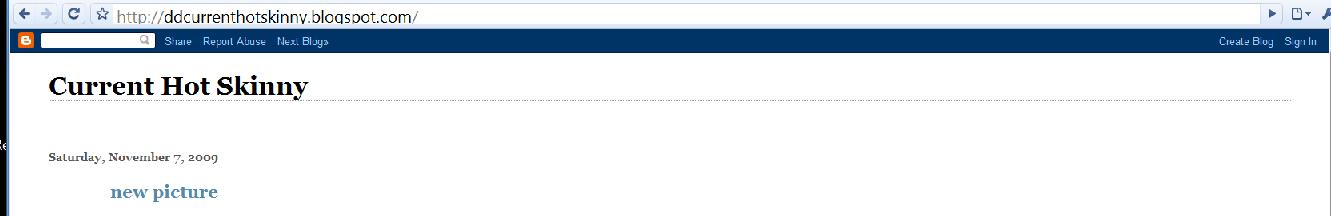
Next click on the “sign in” box in the banner in the upper right corner of the blog screen as shown above.
OK, so ti is very faint. But it is there and can be clicked on…
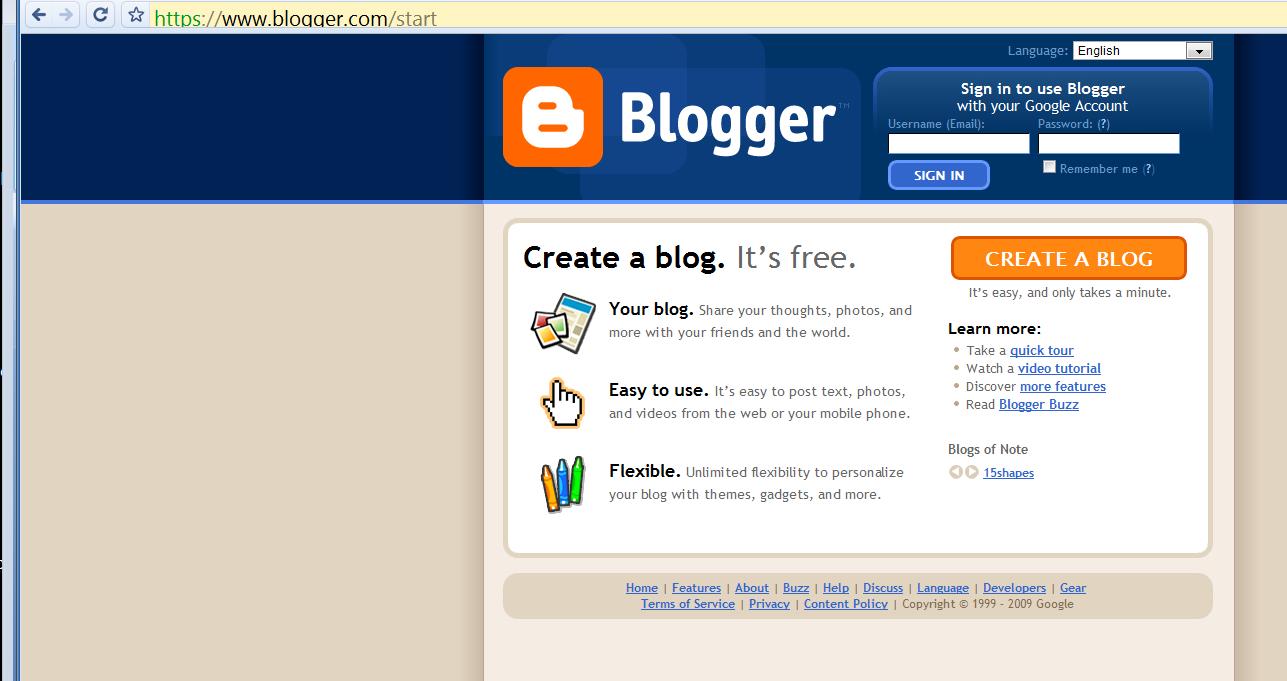
If this is your first time, input your google account name and password and click on the “remember me” box so you won’t have to do this on subsequwnt visits.
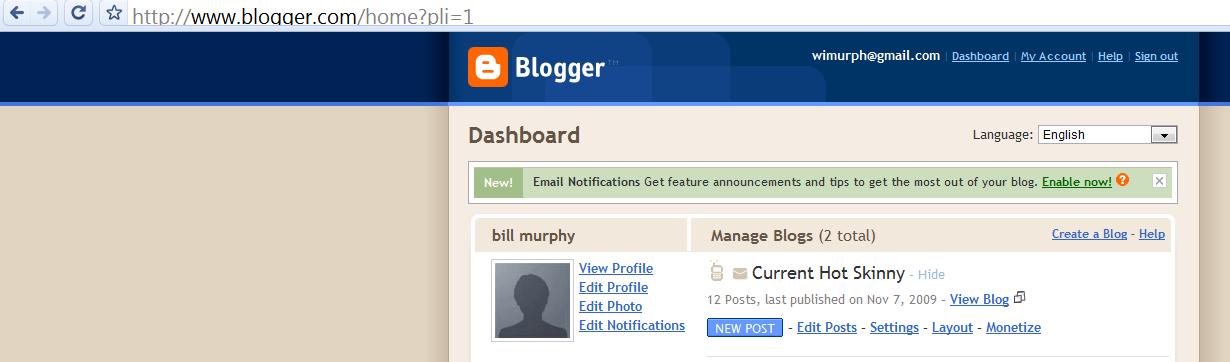
Click on the “New Post” box.
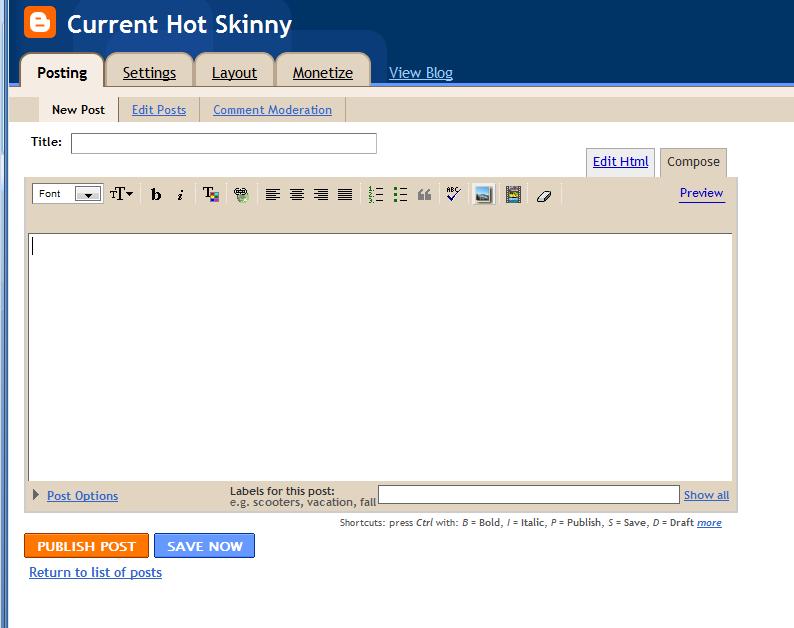
Now you can enter a title, click on the image icon just below the title box to upload one or more pictures preceded, followed, or interspersed with text.
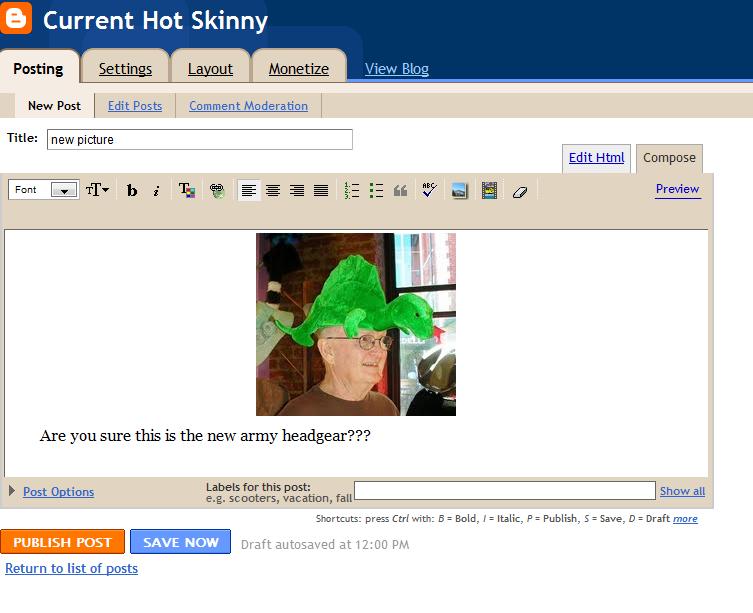
When you’ve had your say, click on “PublishNow”
to share your masterpiece with us all.
You passed “Thermo”, you can do this!