USMA 1977 Step-by-Step guide to Registration
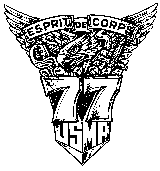
USMA 1977 Step-by-Step guide to Registration
|
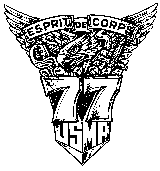
|
This is your tracking number. If you don't remember this, here's a list of All USMA 77 grads. Or you can search the AOG website.
This is your choice, but this list historically has relatively
little traffic, consisting
primarily of the occasional job posting, birth announcement, or
planning info for class activities. We're talking less than 10
emails per month. [As always, past results are not indicative
of future performance.]
You'll get to make your decision known ("yes" or "no") in Step 3,
in the 'Add to class e-mail list?' box.
NOTE: The email address will always come up blank, even if you've submitted this information before. This is to prevent spammers from collecting email addresses from our website. Please remember to enter your email address and double-check it for accuracy.
I can't help you much here. The AOG mailed/emailed this to
you back in 1998 (or earlier?) if they had a valid
mail/email address for you. If they didn't, you need to go to
their website and update their database ... but you can't
unless you have the password ... which they'll email to you
if they have a valid email address on file ...
So, if you don't know your password, follow the link for Step 5
anyway and follow the instructions for "If you forgot your
password":.
Enter the AOG
Graduate Area by providing your Cullum number and AOG password.
Most of the information on file at the AOG is only available to
graduates who know their AOG password, so it's relatively secure.
Okay, so this is a strange request. Try it, I think you'll like it in the long run.
- You don't have to subscribe to AOL to use this.
- If you already subscribe to AOL, you almost certainly still need to
upgrade to the latest version of the software.
To sign up, go to http://www.aol.com, look for the AOL Instant Messenger section, and click on 'Upgrade Now'.
Once you've installed the software, request a unique screen name
(AOL users already have one; others need to read the instructions
included provided when you run the software) and you should be
ready to go. Once enough folks do this, we should have some fun
in a chat room established for
USMA grads.
Warning: anybody who finds this link can join the room, so
don't assume that everyone in the 'room' is one of us.
|
USMA '77 Home |
Class Directory |
Hot News |
In Memoriam |
WEST-POINT.ORG |
The AOG |